Songs
In Digital Performer, a song is a collection of Sequences and other Songs. (It cannot hold V-Racks, as they are not time-based chunks.) The Chunks that make up a song are displayed in that song's window, plotted on a grid beneath a horizontal, non-linear time ruler. The Song window is the work space in which you arrange the Chunks in time and in relation to other Chunks.
By dragging and using standard Edit commands on the Chunks, you can arrange them to graphically represent the order and combinations in which you want them to play back. What you see is what you will hear: adjacent Chunks will play one after the other, and stacked (vertically aligned) Chunks will play simultaneously. Arranging in the Song window can done in real time while the song is playing back.
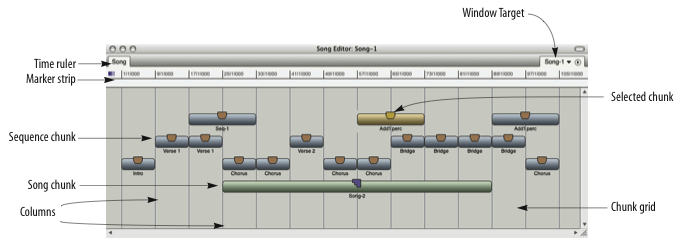
Chunk Grid: Serves as a workspace in which you arrange Chunks. The grid will not scroll when you drag a Chunk to one of the borders; this allows you to delete a Chunk by dragging it out of the window, or to drag a Chunk to another Song window.
Song Chunks and Sequence Chunks: Represent songs and sequences that have been dragged into the Song window. Click a Chunk once to select it, twice to open its Song or Tracks window. Change a Chunk's name by Option-clicking it in the Chunks window. If a Chunk's name is longer than its Chunk icon, the first several letters will be followed by an ellipsis.
A Chunk's size in the Song window is relative to that of the other Chunks in the window, rather than absolute. Chunks shorten and lengthen so that within a region, the longest Chunk always appears longest in the Song window. A Chunk's length can be changed in the Chunks window by setting the Chunk's End time to manual mode and typing in the new value.
The standard Edit commands (Cut, Copy, Paste, Erase, and Undo) and dragging operations can be used on Chunks in the Song window.
Marker Strip: Displays the Markers associated with the open song. Every marker in a song automatically produces a column at the same time location in the Song window.
Time Ruler: Indicates the position of each Chunk in any combination of measure|beat|tick, real, and SMPTE time formats. The Ruler is non-linear, meaning the ruler markings denote Chunk Start and End times rather than regular time units. Choose which time formats are displayed using the Song window mini-menu selections Measures, Real time, and Frames.
Song name: Displays the name of the song to which the window belongs. The song name can be changed by Option-clicking it in the Chunks window.
Record-enabled Chunk: Displays a record-enable button in its handle, indicating that if the Song is play-enabled and the Record button is pressed, it will begin to record data at its start time. Only sequence Chunks can be record-enabled.
Column: Serves as a placement guide for Chunks. Columns appear automatically at the end of each Chunk, and can be inserted manually by choosing Insert from the Song window mini-menu or by clicking the Insert button in the Song window title bar.
Selected Chunk: Appears inverted to indicate that it has been selected. Selected Chunks are subject to Edit commands as well as several Song window mini-menu commands.
The Song Window Mini-menu
Copy Conductor Tracks: Copies the Conductor tracks of the selected Chunks into the song's Conductor track. In time regions where two or more Chunks are selected, the information from the uppermost Chunk is used. Markers are not included in the copy; use the Merge markers command to copy Chunk markers into a song.
Edit Conductor Track: Opens a MIDI or Event List editing window of the song's Conductor track.
Record-enable Conductor: Enables the Conductor track of the song for recording Tap Tempo information.
Insert Column: Produces a dialog box prompting for a measure, real, or SMPTE time at which to insert a new column.
Set Record Sequence: Enables or disables the selected sequence for recording within the song. Only one sequence can be record-enabled at a time. Choosing this item with more than one Chunk selected, or with a Song selected, produces a warning message.
Merge Markers: Merges the markers of all selected Chunks into the song's marker list.
Delete Markers: Deletes from the song's marker list any markers that are identical to markers in the selected Chunks.
Merge Chunks to Sequence: Produces the Merge Chunks dialog box, which contains the following options:
- Copy all tracks creates a sequence containing all tracks of the selected Chunks, and places this new sequence in the Chunks window.
- Merge tracks with identical names creates a sequence containing all tracks in the selected Chunks, merges any tracks with identical names, and places this new sequence in the Chunks window.