V-Racks
What is a V-Rack? It's a place to load virtual instruments and effects that are available to all sequences in a Digital Performer project.
A V-Rack is a type of chunk in Digital Performer that looks and operates just like a sequence, except that it holds aux tracks, virtual instrument tracks and master faders — no disk tracks. Any effects or instruments loaded in it are accessible from all other sequences in your Digital Performer project. It's like having a virtual effects and instrument rack - just like the name V-Rack implies.
Use V-Racks any time you have multiple sequences that share the same effects processing or virtual instruments. For example, you might load one instance of MachFive in a V-Rack and then play it from each of three different sequences, rather than having to load MachFive three times (once in each individual sequence). This saves CPU power, RAM and load time. You can also use V-Racks for building a mastering chain (via a master fader), to which you then feed the master output from multiple sequences to achieve absolute consistency during mastering. You can use the same technique for consistent effects/return loops. V-Racks are also great for virtual instruments or effects processing during live performance.
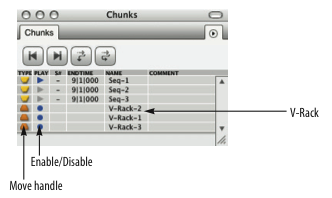
Creating a V-Rack
You can add any number of V-Racks to a Digital Performer project in any of the following ways:
- Choose Project menu > Sequences > Add V-Rack
- Choose Add V-Rack from the Chunks window mini-menu.
- Choose New V-Rack from the Sequences mini-menu in the Control Panel, Tracks Overview or Sequence Editor.
- Choose New V-Rack from the Window target menu in the Mixing Board or Effects window.
Working with a V-Rack
V-Racks are viewed via the Mixing Board. Open the Mixing Board for the V-Rack using any of the standard techniques for accessing the Mixing Board for a sequence. For example, in the Consolidated Window, go to the Mixing Board and then choose the desired V-Rack from the Window target menu.