Chunks
The Chunks window displays the Chunks in a Digital Performer file. A Chunk is either a sequence (a collection of tracks), a song (a collection of sequences and other songs) or a V-Rack (a collection of non disk-based tracks). A Digital Performer file can contain as many Chunks as memory in your computer will allow. Chunks can be cued for playback, either automatically or manually, in order or at random. You can also build an entire song out of other sequences and songs by chaining and stacking Chunks in the Song window, which provides seamless, simultaneous playback of Chunks in any order and combination. V-Rack sequences serve as a virtual instrument and effects processing "rack", which can be accessed from any sequence in the project.
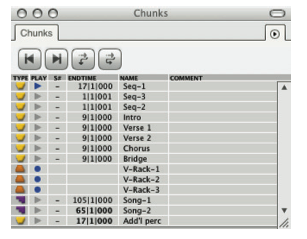
Skip buttons: If you have more than one sequence or song in the file, these buttons skip to the next or previous one, much like the skip buttons on a CD player.
Cue Chunks button: When highlighted, it play-enables the next Chunk in the Chunks list after the current playback Chunk reaches its End time and stops. To begin playback of the next Chunk, press the Play button, or a command for the Play button.
Chain Chunks button: When highlighted, starts playback of the next Chunk in the list after the current playback Chunk reaches its End time.
Type: Displays each Chunk's type by icon, either Song, Sequence or V-Rack. This icon is used to drag Song or Sequences into Song windows and to change the order of Chunks in the Chunks window.
Play: Shows the play-enable button for each Chunk. When a Chunk's play-enable button is blue, the Chunk is play-enabled. Only one Sequence or Song can be play-enabled at a time, while multiple V-Racks can be enabled simultaneously.
S# (Song Select Number): Displays the song select number that will play-enable the Sequence or Song when received from a MIDI controller. Song select numbers range from 0-127. If a Chunk has no song number assigned, the column displays a single dash (-). V-Racks don't have a song select number.
If Digital Performer receives a song select number that is assigned to two or more Chunks, Digital Performer will cue the Chunk that appears highest in the list. For this reason, it is best to assign a unique Song Select number to each Chunk.
End time: Displays each Sequence or Song's End time. In automatic mode, End time is the downbeat of the measure following the last complete measure in the Sequence or Song. When a Sequence or Song's End time is in manual mode, it is bold and can be pop-edited to any length. V-Racks don't have an end time, as they have no disk-based tracks (only aux tracks, instrument tracks or master faders).
Name: Displays the name of the Chunk. Click the name to select the Chunk. Option-click the name to change it. Double-click the name to open the Tracks, Song window or Mixing Board belonging to the Chunk.
Because Chunks can be imported into other files, dragged without limit into Song windows, and duplicated very easily, always use the most descriptive Chunk name possible to avoid confusion.
Comments: Displays as much as possible of your comments for each Chunk. View and edit the comments by clicking them.
The Chunks window mini-menu
The Chunks window mini-menu contains the following commands:
New Sequence: Adds a sequence to the Chunk list. To add several sequences at once, press the Option key while choosing Add.
New V-Rack: Adds a V-Rack to the Chunk list. To add several V-Racks at once, press the Option key while choosing Add.
New Song: Adds a song to the Chunk list. To add several songs at once, press the Option key while choosing Add.
Duplicate Track Layout: Creates a new, empty sequence with the same track layout as the selected sequence. Select an existing sequence before choosing this command.
Duplicate Sequence: Creates a new sequence that is identical to the selected sequence, including all data that it contains. Select an existing sequence before choosing this command.
Open Chunks: Opens a Song window for each highlighted song, a Tracks window for each highlighted sequence and a Mixing Board for each highlighted V-Rack.
Auto/manual end time: Toggles the Auto/manual status of the selected Chunks. Automatic mode locks the Chunk's End time at the downbeat of the measure following the last complete measure in the Chunk. Manual mode changes the time to boldface and allows it to be pop-edited. This command only applies to track-based chunks (Sequences and Songs), not V-Racks.
Set Chunk Start: Establishes the start times of the currently selected Chunk(s) in each of Digital Performer's three time formats: measures, real time, and SMPTE time. The start times are what you see in the Counter when you rewind back to the beginning of the Chunk. This is the same window that appears when you click the Start Time button in the main counter.
Delete: Deletes the selected Chunks. If you attempt to delete a Chunk that is part of a song in the open file, a dialog box appears, prompting you to confirm your decision.
Basics
The Chunks window lists the Chunks in a file and provides useful features to manage them, such as adding, deleting, and other operations. In addition, Sequences and Songs can be dragged from the Chunks window into a Song window to build a song. Sequences and Songs can also be automatically cued to playback in the order in which they are listed in the Chunks window. They can also be cued remotely from your MIDI controller. For more information, refer to The Commands Window chapter in the Digital Performer User Guide.
To open the Chunks window, choose Chunks from the Project menu. The Chunks window will appear, displaying a list of all sequences and songs in the open file. Within the Chunks window, songs and sequences have different icons but behave identically.
Sequences
A sequence is a complete performance of MIDI and/or audio consisting of any number of tracks, which are listed in that sequence's Tracks window. Each track contains MIDI data which may be assigned to any combination of channels. A sequence also has a Conductor track, which contains meter, key, and tempo information. For details, see the Sequence Editor.
Songs
A song is a collection of Chunks that you organize to play back in the preferred order and combination. Each song has its own Conductor track, End time, and markers. Each song has its own Song window, where you arrange the Chunks that comprise the song. For details, see the Song window.
V-Racks
A V-Rack is a place to load virtual instruments and effects that are available to all sequences in a Digital Performer project. For details, see V-Racks.