Notation Editor
Each MIDI track in a Digital Performer sequence can be viewed with the Notation Editor. The Notation Editor displays notes in a track one a continuously scrolling piano grand staff. In all other respects, the Notation Editor is very similar to the MIDI Editor. This help page covers features unique to the Notation Editor. For additional information, see the MIDI Editor. If you would like to see two or more tracks in the same window displayed as music notation, use the QuickScribe Editor.
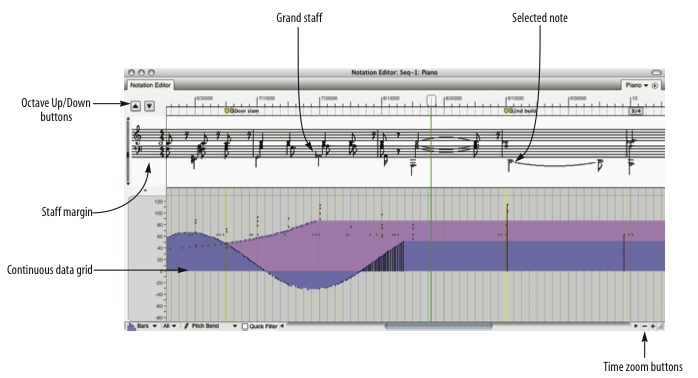
Selected note: Click once to select the note. While the note is selected, its information will appear in the Information Box above. Shift-click or drag a selection box to select more than one. Drag the note up or down to change pitch; drag left or right to change time location.
Grand staff: Displays notes on standard treble and bass clef staves. By default, middle C between the staves is C3. Click the Octave Up/Down buttons to change middle C to a different octave to place notes in higher or lower octaves on the staff.
Time zoom buttons: Contract or expand the Time Ruler, Grand Staff, and Continuous Data Grid to display more or less measures at a time. The left button zooms out (more measures), and the right button zooms in closer (less measures).
Octave up/down buttons: Transpose the display of notes on the Grand Staff by octaves. When untransposed, middle C on the Grand Staff is C3. For example, in a bass track, low notes are displayed many ledger lines below the staff. To distinguish the pitches, click the Octave Down button; middle C will become C2 and the bass notes will be displayed an octave higher on the grand staff. An octave indicator appears in the Staff Margin to indicate the degree of transposition.
Staff margin: A non-scrolling region of the Grand Staff that displays clefs, key signature, and meter.
Continuous data grid: Displays continuous data in the same manner as the MIDI Editor.
Notation Editor Mini-menu
The Notation Editor mini-menu has the same items as the MIDI Editor. For details, see the MIDI Editor.
Notation Editor basics
The Notation Window is similar to the MIDI Editor. It has a Time Ruler, a Markers Strip, a Median Strip, and a Continuous Data Grid, features that are identical to those found in the MIDI Editor. Instead of a pitch ruler and note grid, however, the Notation Editor displays notes on a grand staff in standard music notation. Octave Up/Down buttons are provided to center any octave on the grand staff, and a non-scrolling staff margin on the left displays clefs, key signature, and meter.