MIDI Monitor
The MIDI Monitor window displays incoming MIDI activity, broken down by input device, MIDI channel, and type of data. This feature is handy when testing hardware, tracing problems in your MIDI system, or monitoring time codes or other special MIDI data. The MIDI Monitor window will function whether active or inactive.
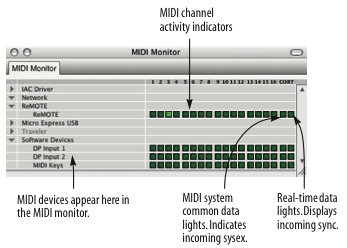
The MIDI Monitor window consists of one row of activity lights for each MIDI device that has its MIDI OUT connected to the MIDI interface in your current Audio MIDI Setup configuration (macOS) or in the MIDI Devices tab of the Bundles window. It therefore displays any devices that have the ability to send MIDI data to Digital Performer. Each row contains 16 MIDI channel indicators that are normally unhighlighted; they highlight to indicate incoming MIDI data. Each row includes a light for system common data and real-time data (sync).
The Input Filter has no impact on the MIDI Monitor window's display.
The MIDI Monitor window only displays incoming MIDI activity — only data being received by Digital Performer from somewhere else — not outgoing data being sent by Digital Performer.
Channel Activity indicators display MIDI activity by MIDI channel. Most normal MIDI data will cause one of these indicators to light up; for example, pressing a key or moving the pitch bend wheel on a controller keyboard will cause the corresponding Channel Activity Indicator to turn black.
The System Common indicator, labelled "Co", indicates incoming system common data, such as system exclusive data, tune request, Song Position Pointer, and Song Select commands.
The System Real-Time indicator, labelled "Rt", includes MIDI beat clocks, DTL (Direct Time Lock), DTLe (Direct Time Lock enhanced), and System Reset commands. This type of data is used to synchronize devices, and is generated by most sequencers, drum machines, and SMPTE-to-MIDI converters. System real-time data is not assigned to a particular channel and therefore has just one indicator per port.
Active sensing messages, which are sent by some brands of MIDI equipment, are ignored by the MIDI Monitor window. To see if your equipment is "on-line" and working correctly, send note data and observe the Channel Activity indicators.