MIDI Keys
The MIDI Keys window (Studio menu) turns your computer keyboard into a basic MIDI controller.
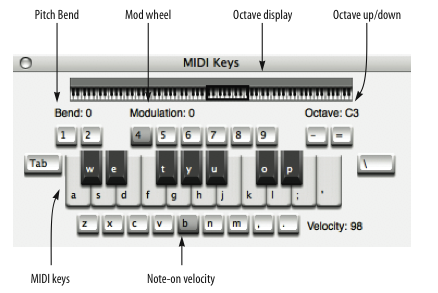
Keys in the "q-w-e-r-t-y" and "a-s-d-f" rows trigger an associated MIDI note event. Other surround keys serve as modifier keys for changing octave, changing on-velocity, applying pitch bend and applying modulation wheel. As a "virtual" controller, MIDI Keys may not be suitable for performing a Chopin Nocturne, but they do serve as a quick and convenient way to enter MIDI data when a "real" MIDI controller is not available.
Press the keys in the top row (W through P) and middle row (A through ') of the computer keyboard to trigger the notes in the current octave, where the letter A is the pitch C and the apostrophe ( ' ) is the B just below the next octave.
Press the minus (-) and equal (=) keys to go down or up one octave, respectively.
The octave display shows the current octave being played by the MIDI Keys, as controlled by the octave up/down keys. Or click anywhere on the octave display keyboard to jump directly the desired octave.
Press the Z through period ( . ) keys to adjust the note-on velocity between 0 and 127.
Press the 1 and 2 keys to apply pitch bend down or up.
Press the 4 through 9 keys to apply modulation wheel.
To record into a MIDI track with MIDI Keys, simply record the MIDI track, start recording and play MIDI Keys.
Set up a virtual instrument track and a MIDI track for it as described in the Digital Performer User Guide, record-enable the MIDI track and then play MIDI Keys.
The tab and back slash ( \ ) keys provide MIDI sustain (CC# 64).