Event List
The Event List displays track data as a chronological list of "events". Examples of events are MIDI notes, audio soundbites, MIDI controller data, audio volume events, and program (patch) changes. Other information that occurs in specific time locations can be displayed in an Event List as well: markers, meter changes, key changes, tempo changes, and loop points. The Event List can be used to edit individual events or select a region of events for editing with menu commands. Event Lists for different tracks can be open at one time. Event Lists can be opened, scrolled, and edited during playback.
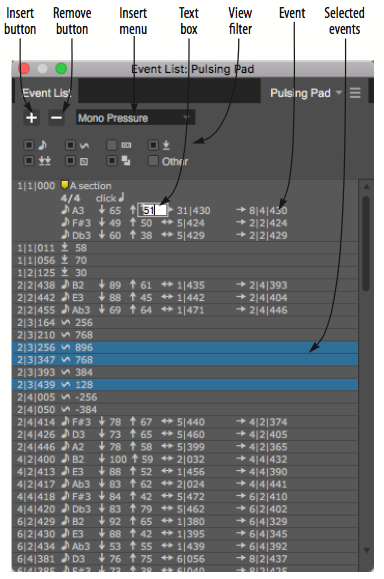
Insert menu: Chooses what kind of data will be inserted by the Insert button.
Insert button: Inserts an event of the data type shown in the Insert menu. Option/Alt-click to reinsert another event of the type just inserted.
Remove button: Removes the selected event(s).
Text box: Appears when you double-click or Option-click on a field of an event. You can enter a new value for the field by either typing or by dragging up or down.
View filter: Show and hide types of data in the list.
Event: A row of information concerning a single bit of MIDI, audio or conductor track data. Events at different locations are separated by a line. The information displayed for an event depends on its type.
Selected Events Click an event to select it. Shift-click to select a range of events. Command/Win-click to select non-adjacent events.
Event List mini-menu
In addition to the standard items covered on the Edit Windows page, the Event List mini-menu has the following additional item:
ReInsert: Inserts an event of the same type that you last inserted. For example, if you insert a patch change with the Insert button, the next ReInsert command will insert a patch change as well. This command can also be invoked by Option-clicking on the Insert (+) button.
View Filter icons
The view filter allows you to quickly decide filter out specific MIDI or audio events in the Event List. The view filter icons will change depending on whether a MIDI or audio track is selected in the window target menu.
 Notes: Toggles MIDI notes.
Notes: Toggles MIDI notes.
 Pitch Bend: Toggles all pitch bend events.
Pitch Bend: Toggles all pitch bend events.
 Controllers: Toggles all controller events.
Controllers: Toggles all controller events.
 Mono Pressure: Toggles all mono key pressure events (also known as aftertouch or channel pressure).
Mono Pressure: Toggles all mono key pressure events (also known as aftertouch or channel pressure).
 Poly Pressure: Toggles all poly pressure events.
Poly Pressure: Toggles all poly pressure events.
 SysEx: Toggles all System Exclusive events.
SysEx: Toggles all System Exclusive events.
 Patch Change: Toggles all patch change events.
Patch Change: Toggles all patch change events.
 Tune Requests and Mode Changes: Toggles all tune requests and mode changes, which are commands sent out to hardware synthesizers.
Tune Requests and Mode Changes: Toggles all tune requests and mode changes, which are commands sent out to hardware synthesizers.
 Volume: Toggles audio volume events.
Volume: Toggles audio volume events.
 Pan: Toggles pan events.
Pan: Toggles pan events.
 Soundbites: Toggles soundbites.
Soundbites: Toggles soundbites.
 Automation: Toggles all automation information for all plug-ins on that track.
Automation: Toggles all automation information for all plug-ins on that track.
The Event List displays MIDI data and other events sequentially. There is one event per line in the display. Events which occur at the same time (such as notes in a quantized chord) will be grouped together between horizontal lines. The starting time is listed only for the first event of these groups. MIDI notes are defined by their location, pitch, on velocity, off velocity, duration and end time. Audio soundbites displayed their location, name, duration and end time.
All events types are displayed in the Event List, even ones that are not MIDI or audio data, like markers, tempo changes and mute automation events. The next example shows several different types of events. Some are MIDI data, like the patch change event, notes, and pitch bend. Others are Digital Performer-related events, like the marker, key change, and meter change events.
Audio track Event Lists display audio events, including soundbites, volume automation control points and plug-in automation data.