The Digital Performer Project
A typical Digital Performer project consists of the following components:
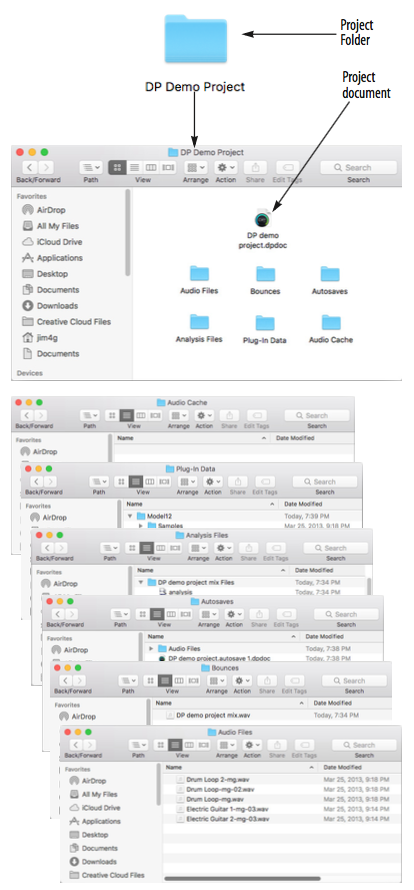
The Project Folder
When you first create a new project, Digital Performer makes a project folder in which it places your new Digital Performer project file. In addition, several folders, described below, are created to store files that Digital Performer may generate as you work on the project.
Audio Files folder
An audio file is a document on your computer's hard disk that contains digital audio data. As you record, Digital Performer places newly generated audio files into the Audio Folder, unless you change this default location before you record. Audio files are not required to be in this folder. A Digital Performer project can use audio files located on any available hard drive. Digital Performer keeps track of them, even if you move them on the Mac OS desktop. The Audio Files folder is primarily intended as a default location for new files that you record in the project.
Analysis Files folder
A Digital Performer project folder may also includes an Analysis Files folder; Digital Performer generates an analysis file for each audio file being used in the project. Analysis files greatly reduce the amount of time it takes Digital Performer to apply PureDSP processing (time stretching and pitch-shifting) to the audio files. Digital Performer handles analysis files automatically, so you never need to be concerned with them.
Undo folder
This folder is created automatically as needed when an operation gets rid of an audio file. The audio file will remain in the Undo folder until you flush the Undo History.
Bounces folder
The Bounce to Disk function will create audio files in this location by default. You can change the destination of bounced files in the Bounce to Disk settings.
Fades folder
In DP 7 and later, fades and crossfades are calculated in realtime and do not generate any additional files on disk; in earlier versions of Digital Performer, the project's fades and crossfades were created as audio files and placed in the Fades folder. Projects from Digital Performer 6.02 and earlier may have a Fades Folder. If the project is opened in DP 7 or later, the fades will be calculated in realtime and the unused fade files will be deleted.
Audio Cache folder
When you turn on the Pitch and Stretch Cache for an audio track, the cached files are stored in this folder.
Clippings folder
The Clippings Folder stores Project Clippings (see Clippings for more information). In previous versions, this folder was not visible until a Project Clippings window was created - in Digital Performer 11, it is always visible when a project is created.