Commands
The Commands window (Setup menu) lets you assign keyboard shortcuts and/or MIDI events to Digital Performer functions. This allows you to use a wide variety of MIDI controllers as well as your computer's keyboard to quickly execute Digital Performer operations. For example, a MIDI note value of C0 could operate the Stop button in the Transport; controller 64 On could operate the Skip Forward button.
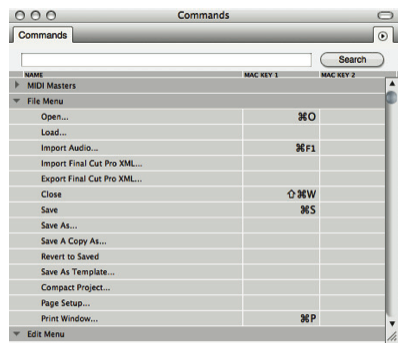
Searching for commands
Type in a text string at the top of the window and click the Search button (or press return and then Option–Up Arrow or Option–Down Arrow) to search for all commands with that text string in their names.
Tips
- Option-click the disclosure triangle to open or close all sections at once for easier navigation of the Commands window.
- When searching, double-click a command then press the "X" in the search bar to see what category the command is in.
- Is one of the keys on your MIDI keyboard causing your sequence to start and stop? Check the Transport section to see if they're assigned to the Play or Stop commands. You can also go to the MIDI Masters section and turn off the Transport Master
Run Command
The Run Command (Setup menu) window allows you to search for and execute commands with a command-line style interface. Just use Shift-Space to open the window and search for the desired command.