Event Information
The Event Information window displays numerical details about a single event that has been selected. This displays data in the same way as it appears in the Event List. For example, a selected MIDI note appears with its location, pitch, on velocity, off velocity, and duration.
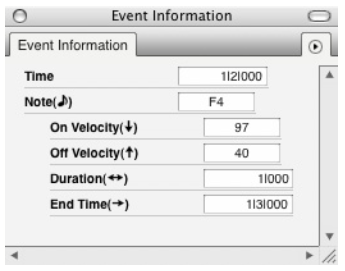
When a soundbite is selected, additional information is displayed: soundbite mute, original timestamp, user timestamp, bite gain, tempo, and time signature.
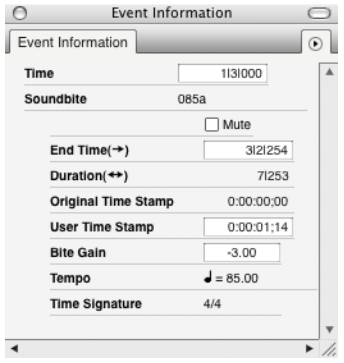
Information displayed in the Event Information section can be edited by clicking it (with the exception of some soundbite attributes). The same editing conventions as the Event List apply, such as using the Tab key and arrow keys to move from field to field and press return to confirm any changes you have made. The event’s graphic display will change to reflect the modifications.